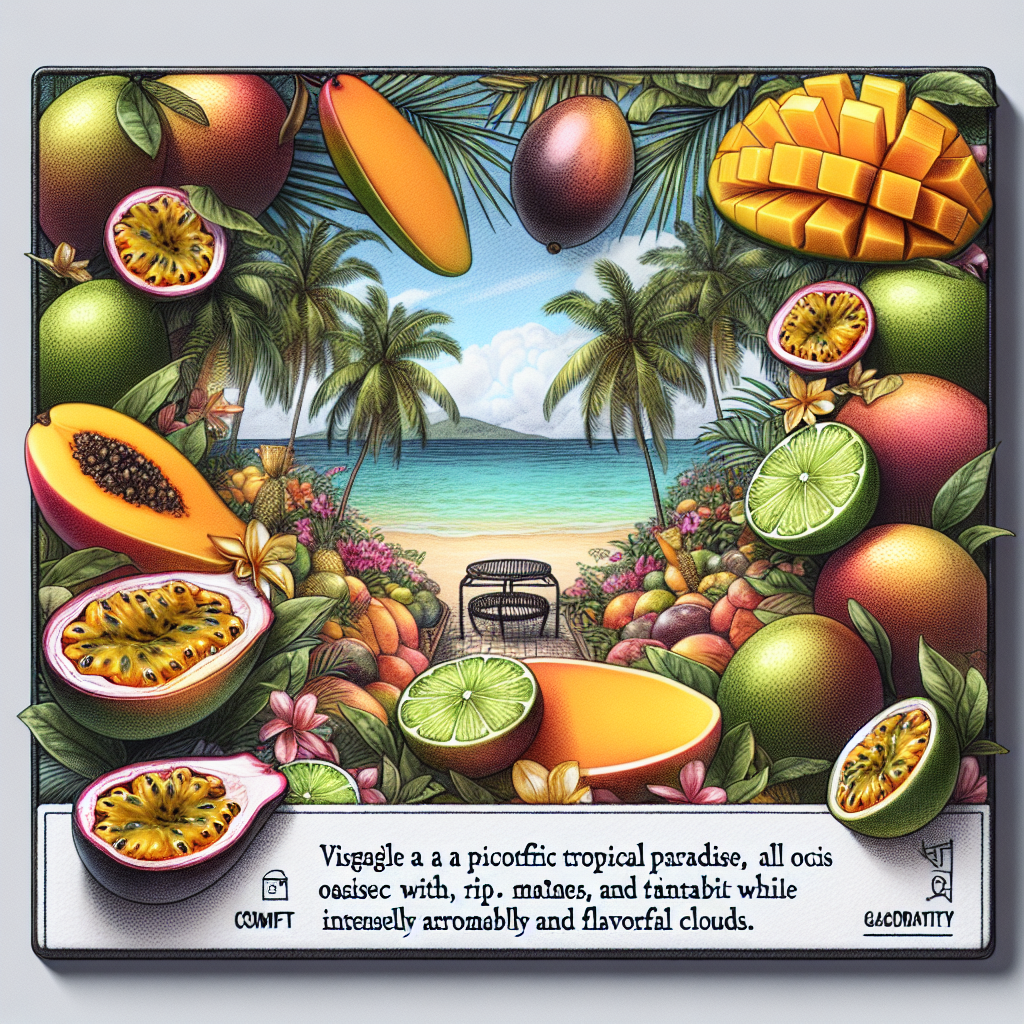How to Charge an iGet Bar E-Cigarette: A Comprehensive Guide
Charging your iGet Bar correctly is essential for maintaining its performance and longevity. Whether you’re new to vaping or a seasoned enthusiast, understanding the right way to power up your device ensures a seamless experience. This guide covers everything you need to know, from selecting the right charger to troubleshooting common issues.
Understanding Your iGet Bar Device
Before diving into charging, it’s important to familiarize yourself with the iGet Bar. This disposable-style e-cigarette is designed for convenience, but unlike traditional disposables, some variants allow recharging. Always check the packaging or product description to confirm whether your device is rechargeable. If it is, locate the charging port—typically found at the base or side of the device—and ensure it’s clean and free of debris.
Choosing the Right Charging Equipment
Using incompatible chargers can damage your iGet Bar or pose safety risks. Follow these guidelines:
- Use the provided cable or a certified replacement.
- Avoid fast chargers or high-voltage adapters—stick to standard 5V/1A USB ports.
- Never use damaged cables or chargers with exposed wires.
Did you know? Over 60% of vape-related malfunctions stem from improper charging practices. Prioritize safety to avoid becoming a statistic.
Step-by-Step Charging Instructions
Ready to power up? Here’s how to charge your iGet Bar safely:
- Connect the USB cable to a low-power source (e.g., a laptop or low-output adapter).
- Insert the cable’s micro-USB or USB-C end into the device’s charging port.
- Wait for the indicator light to activate—usually red while charging and green when full.
- Disconnect the cable once fully charged (typically 45–60 minutes).
Pro tip: Never leave your device unattended while charging. Overcharging can reduce battery life or cause overheating.
Common Charging Issues and Solutions
Even with careful use, problems can arise. Let’s address frequent concerns:
- No indicator light: Check the cable connection or try a different power source.
- Device heats up during charging: Disconnect immediately and let it cool.
- Battery drains quickly post-charge: The battery may be nearing the end of its lifespan.
Question: What if your iGet Bar still won’t charge? Contact the manufacturer or retailer for support—it might be a defective unit.
Maximizing Battery Lifespan
To get the most out of your iGet Bar, adopt these habits:
- Avoid draining the battery completely before recharging.
- Store the device in a cool, dry place away from direct sunlight.
- Clean the charging port regularly with a dry cotton swab.
Remember: Most e-cigarette batteries last 300–500 charge cycles. After that, performance will decline.
FAQs About Charging the iGet Bar
Question: Can I use my phone charger for the iGet Bar?
Answer: Only if it’s a low-voltage adapter (5V/1A). High-speed chargers may damage the battery.
Question: How do I know when the device is fully charged?
Answer: The indicator light typically turns green, but refer to your user manual for model-specific details.
Question: Is it safe to vape while charging?
Answer: No. Disconnect the device before use to prevent overheating or electrical hazards.
Final Thoughts
Properly charging your iGet Bar is a simple yet critical part of enjoying a reliable vaping experience. By following these guidelines, you’ll extend the life of your device and minimize risks. Have more questions? Reach out to the iGet support team or consult your local vape shop for personalized advice.